Sue Cowley shares four ways to put pupils in a positive frame of mind for learning...
 1. Find the key
1. Find the key
Help your children find their way around a keyboard by playing some fast paced games to start your ICT lesson. Here are a couple of suggestions.
• Where’s the key? – Divide the class into groups and sit each group at a computer. how the class a card with a letter or symbol from the keyboard. The first group to find that key earns a point.
• Exploded keyboard – Give each group a set of cards, one for each key on the keyboard. If possible, give each group an old keyboard to use for reference. Alternatively, pull up an image of a keyboard on your whiteboard (see ww.seoconsultants.com/windows/keyboard). When you say ‘go’, the pupils must rearrange the keys in the right order.
 2. Cut and paste
2. Cut and paste
Use this starter to demonstrate what the term ‘cut and paste’ means and how it is useful to be able to do this on a computer.
• Divide the class into groups. Give each group a sentence from a simple fairy tale, with the words jumbled up. For instance: ‘time a upon once princess a was there.’
•Give each group a pair of scissors, a glue stick and a blank piece of paper.
•Working together, they must ‘cut’ and ‘paste’ the words into the correct order.
• When the groups have finished, go around the class reading out the story.
• Now use your interactive whiteboard to show the children how you can use the same technique in a word processing document.
• Talk with the children about which approach was quicker.
• Point out the ‘cut’ and ‘paste’ symbols – how do these relate to scissors and glue?
 3. Human keyboard
3. Human keyboard
You’ll need a bit of open space for this fun, movement based activity.
• Make large alphabet cards – one for each letter.
• Hand out one card to each of your pupils.
• Pull up an image of a computer keyboard on your whiteboard – you can find one here: http://www.seoconsultants.com/windows/keyboard/.
• Tell the pupils to look carefully to see where ‘their’ letter is on the keyboard.
• When you say ‘go’, the pupils must arrange themselves into lines, in the same letter order as on a computer keyboard.
• If you have more than 26 pupils, the extra children could be put in charge of arranging the human keyboard
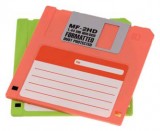 4. ICT washing line
4. ICT washing line
Whilst some of these objects will be familiar to you, to your pupils they will look like antiques!
• Find lots of different pictures of ICT equipment, some modern, some from the last century.
• Go for objects that have changed a great deal – the first mobile phone, an early computer – as well as some very recent technologies.
• Put up a ‘washing line’ across your classroom – one end is ‘old’, the other end is ‘new’. You will also need some pegs.
• Ask for volunteers to come to the front of the room and pick out a picture. Then, with the help of the other pupils, they must decide where on the old to new spectrum this ICT object goes.
Help Pupils Tell Fact From Fiction In The Digital World
Ace-Computing
The side effects of teaching music
Ace-Music
Use the bottle-flipping craze to create good school behaviour, not bad
Behaviour Management
