Develop children’s visual literacy with Tim Brook’s guide to making a puppet movie...
Her teacher was astonished when Ellen brought the camera back to school with a continuously-narrated, five-minute video about her bedroom. It was not the quality of the footage or narration that took him by surprise, simply the fact that she had done it at all. In school, Ellen barely spoke.
Film-making has the potential to be a powerful tool in a teacher’s repertoire, combining as it does a wide range of skills from across the curriculum and beyond - yet many have never used it, usually because of perceived lack of time and expertise. I would strongly urge you to find some time. I know that your pupils will enjoy and learn much from the process and, like Ellen’s teacher, you will almost certainly learn much from their learning. As for developing expertise, there are some good tutorials online; be sure to let the children know that you, too, are learning and they will be eager to show you what they now.
Whilst working as a freelance teacher of film-making in schools, I devised an approach with simple puppets that, given a little practice, any teacher can use. The main advantages are that it is quicker and simpler to tell a more extended story than using animation, and it does not require the costumes, scenery and performance of live action filming.
 Choose a simple story with a strong plot – folk tales work well. You will need to create a narrative script with the children. Allow about a hundred words to each minute of film. For your first effort, keep your script to two hundred words, or less. Leave plenty of margin space for annotations and, if you wish, timings. Use the free, open-source software Audacity to record the children telling the story. You can find a set of tutorials for using Audacity on the Video Tutorials page of my blog (digitalglue.org). If you are working with very young children, retell the story together several times and record it in sections. You can ask leading questions and edit them out afterwards. You could add sound effects from findsound.com, copyright-free music from incompetech.com, or record your own. Export your finished project as an mp3 or wav file.
Choose a simple story with a strong plot – folk tales work well. You will need to create a narrative script with the children. Allow about a hundred words to each minute of film. For your first effort, keep your script to two hundred words, or less. Leave plenty of margin space for annotations and, if you wish, timings. Use the free, open-source software Audacity to record the children telling the story. You can find a set of tutorials for using Audacity on the Video Tutorials page of my blog (digitalglue.org). If you are working with very young children, retell the story together several times and record it in sections. You can ask leading questions and edit them out afterwards. You could add sound effects from findsound.com, copyright-free music from incompetech.com, or record your own. Export your finished project as an mp3 or wav file.
Listen to your recording to create a storyboard with groups or the whole class. Large sticky notes are ideal for composing individual shots, assembled on a big sheet of paper. Avoid colouring or adding too much detail, but concentrate much more on the kind of shot: long shots showing several characters and some scenery, mid-shots for action and close-ups when people are speaking. Ask the children, “What do we need to see in this shot?”
Use your storyboard to help you compile lists of puppets and scenery that you will require. You may need several versions of the main characters, so make their appearance really distinctive. Puppets can most easily be made from cereal packet card. There is no need to make limbs that move unless you really want to, as interest comes from careful shots. Cut out the puppets after colouring and add a rod for moving it around.
Two landscape sheets of sugar paper glued together are an adequate size for scenery. Paint or decorate the scenery avoiding too many details, except where needed by the plot. Try to use contrasting colours, tones and materials for the puppets and
Children should be encouraged to rehearse the puppeteering, using storyboards and sound recording as guidance. If you think the temptation for the camera operator to start filming immediately is likely to be overwhelming, give her/him a viewfinder window cut from card, instead of a camera; otherwise you will end up with hours of video to sort out. Pan or zoom sparingly as it is hard to do well. Two options for filming are: either lay the scenery on the floor with puppeteers kneeling and camera operator standing (better for the puppeteers), or pin the scenery to the wall with the puppeteers sitting or kneeling (better for the camera operator).
Use whatever camera you have available. The video function of most digital still cameras is usually fine. Good lighting is most important: north-facing windows on a sunny day are perfect, if this can be arranged.
You will find a video tutorial to accompany this paragraph on my blog (see above). Check that the video format of your still camera will work with your editing software. If not, download a free video converter such as Any Video Converter. Windows Movie Maker (not Windows Live Movie Maker) is perfectly adequate for simple editing. Import your sound file and drop it on to the Audio/Music’ track. Now ‘Import’ your video and ‘Mute’ the sound. Trim your video clips to fit the soundtrack, add titles and credits - et voila!
Upload to the internet, put it on your website, show the film in assembly and invite the parents. In short: share it – and enjoy it! For more exciting ideas, read Teaching Media in Primary Schools edited by Cary Bazalgette. Visit the SAGE website at uk.sagepub.com for a preview of the book. Tim Brook is Creative Media Director at St Felix Middle School in Newmarket, Suffolk.
Integrating non-print media into literacy can improve children’s all-round attainment says cary bazalgette, editor of teaching media in primary schools…
Children born in the last five years are the world’s first all-digital generation. In 2011, even Y5 children haven’t had the same range of experiences and skills that today’s four year olds now bring with them when they start school. Within that short window of time, the VCR has virtually disappeared, families are sharing not only photos but videos shot on their mobile phones, while Facebook and Skype offer new ways for friends and relatives to keep in touch. Even the most conservative educators are now beginning to recognise that literacy in the 21st century can no longer be focused just on print. But too often, schools treat non-print texts like photos, films and sound recordings as subordinate to print and even as dangerously distracting. Teaching Media in Primary Schools (Sage, 2010) aims to persuade teachers that, if they integrate teaching and learning about non-print media into literacy, children’s all-round attainment tends to improve. Why? Because their pre-school experiences give children starting-points for engaging with all kinds of text, their capacity for learning increases if we acknowledge this and build on it, as Tim Brook does with his accessible and enjoyable approach to film-making.
Use the best microphone you can find that will plug into your computer. Make or buy a pop filter, or simply ask children to turn their heads slightly to one side when using the microphone.
One major advantage of prerecording the soundtrack is that the filming team can talk as much as hey need, since the sound recorded with the video will not be used.
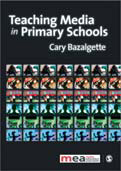 SAGE is offering a 20% discount on Teaching Media in Primary Schools plus free postage and packaging until the 30th April 2011. To order your copy of this book, please call customer services on 020 7324 8703, or visit sagepub.co.uk/education and quote the reference: UK11SE001.
SAGE is offering a 20% discount on Teaching Media in Primary Schools plus free postage and packaging until the 30th April 2011. To order your copy of this book, please call customer services on 020 7324 8703, or visit sagepub.co.uk/education and quote the reference: UK11SE001.
5 friendship and emotions intervention ideas
Ace-Classroom-Support
